Using a $0.99 generic USB mouse (model ms009s-blk)
This page shows the process I used to connect a 3" Happ trackball to a PC via USB. This would work with other optical arcade controls such as other trackballs, wheels, spinners, etc.
Please note that this will likely damage your computer and/or trackball optic board(s) if you do this wrong. I AM NOT RESPONSIBLE FOR ANY DAMAGES OR LOSSES IF YOU DECIDE TO FOLLOW THESE STEPS.
- Step 1 - Obtain a suitable USB donor mouse. I used a generic USB mouse (ms009s-blk) that I found on geeks.com. I used it simply because it was cheap.

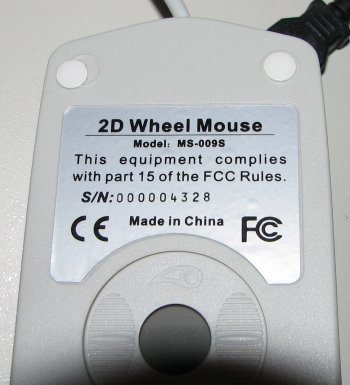
- Step 2 - Open the mouse. Here are the guts. Only the circuit board is useful to us.



- Step 3 - Desolder the switches and IR receivers. The IR receivers are the 2 3-pin transistors that the encoder wheels spin in front of. Note that I left the IR LEDs intact. You could remove them too for lower power usage.

- Step 4 - Solder on the wires to go to the Happ Optic boards on the trackball. You will need 4 wires for each axis -- Signal 1, +5V, Gnd, Signal2. Signal1, +5V and Signal2 are taken from the IR receivers. The center pin is +5V and the other two pins are the signals. In my case, I used a small perf board to run all the wires to. This is really not necessary and pretty much pointless. I only used it because I will zip-tie the USB cord to it to prevent breaking those delicate wires.


- Step 5 - Connect the 4 wires for each axis to the two Happ optic boards. The pinout is Signal (pin 1), +5V (pin 2), Gnd (pin 3), Signal (pin 4). This is bottom to top with the board mounted on the trackball (ball pointing up).

- Step 6 - Connect the wires for the buttons (if any). I didn't choose to use these inputs, but you could wire the Gnd/NO connections to standard arcade pushbuttons.
- Step 7 - Double-check all connections, then connect to a PC. I'd highly recommend connecting this to a cheap USB hub to start with. You really don't want to smoke the USB inputs on the motherboard if you connected something wrong.

Back to arcade optics

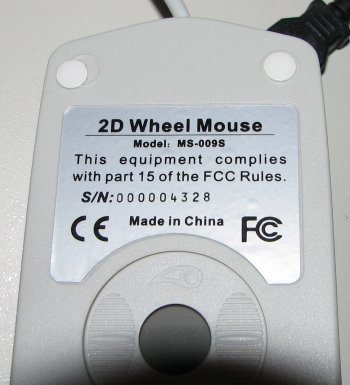








Back to arcade optics